Powershell Script Errors
An in-depth look at the error: "Cannot be loaded because running scripts is disabled on this System"
Understanding the Cause
When encountering the error: "Cannot be loaded because running scripts is disabled on this System," it's important to understand its underlying cause. This error stems from PowerShell's default security policy, which restricts the execution of scripts. PowerShell employs execution policies to safeguard against potential security risks associated with malicious scripts.
Default Execution Policy: Restricted
By default, PowerShell's execution policy is set to Restricted. This policy prohibits the execution of any scripts unless explicitly authorized. This setting provides an additional layer of protection by preventing untrusted scripts from running inadvertently. However, it can also cause issues when attempting to run legitimate scripts.
Execution Policy Options
PowerShell provides flexibility in managing execution policies. There are four primary execution policy options:
- Restricted: Disallows all scripts from running.
- AllSigned: Requires all scripts to be digitally signed before executing.
- RemoteSigned: Permits locally created scripts to run without a signature but blocks downloaded scripts.
- Unrestricted: Allows all scripts to run without any restrictions.
Conclusion
The "Cannot be loaded because running scripts is disabled on this System" error highlights the importance of understanding PowerShell's execution policies. By adjusting the execution policy to a more appropriate setting, users can enable legitimate scripts to run while maintaining a reasonable level of security. It's crucial to carefully consider the potential risks and benefits of each execution policy option before making a decision.
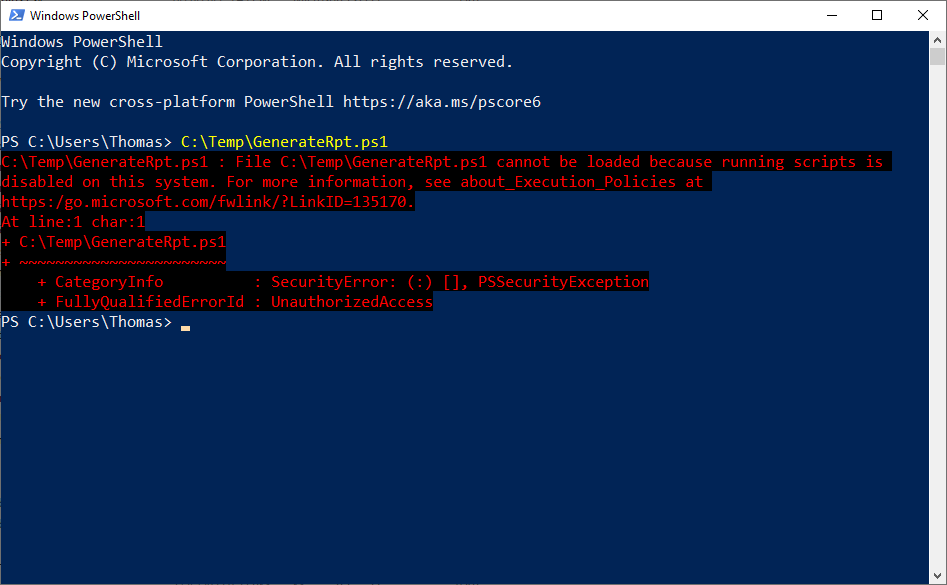

Comments